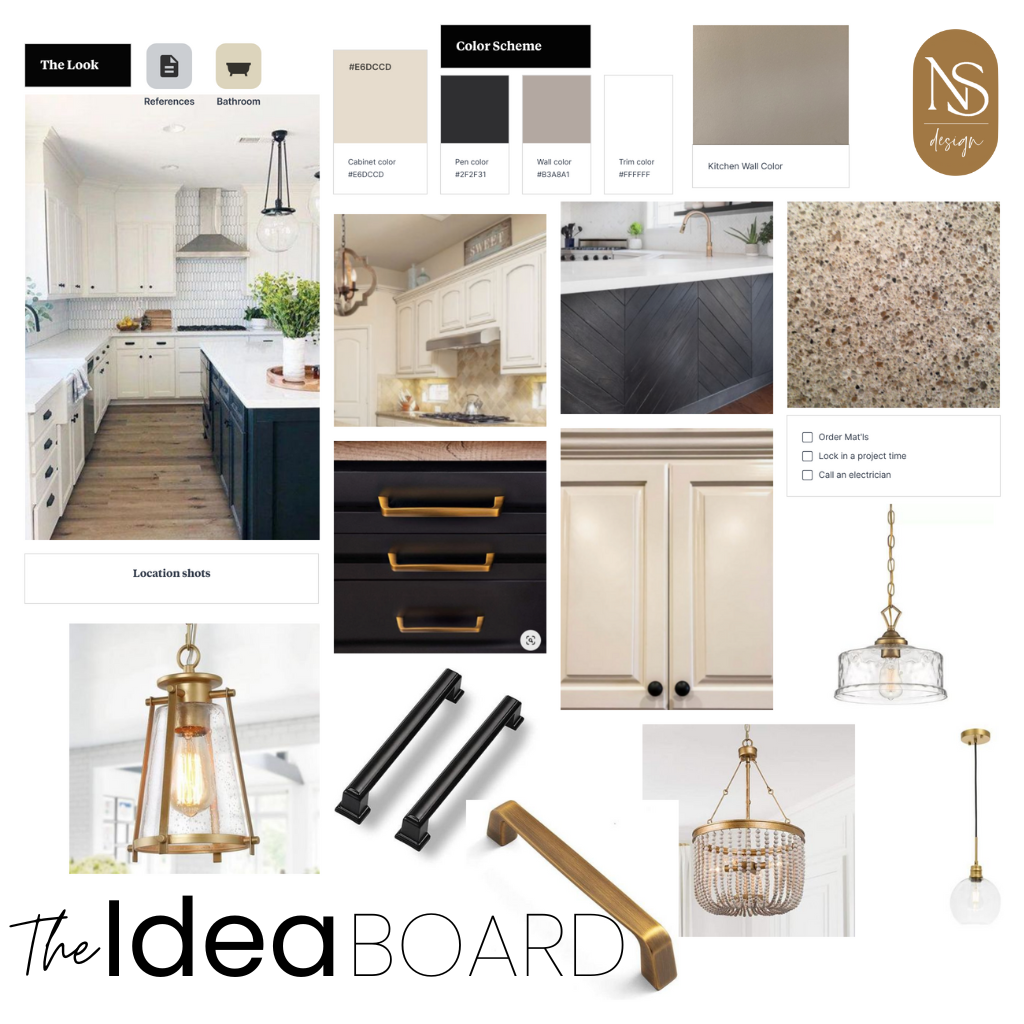Miss Deborah’s Kitchen
“Now where did you say you sent it?”
“Oh! Did I not email it to you, Miss Deborah?” She was looking for the idea board all my clients receive via email after our idea board reveal meeting. The idea board helps you visualize how your color selections and finishes come together. The finished look is a curation of your vision for your space. Sometimes “style,” even your personal style isn’t easy to navigate, so people call me in to help with that—just call me your style curator! 🫡 (at your service).
The Idea Board
Other than a computer’s native presentation software like PowerPoint or Keynote, I’ve used four web-based platforms to create idea boards for myself and my clients. This is, of course, if you don’t have or are not proficient in Adobe Photoshop, which is by FAR the most powerful and BEST platform for manipulating images of any kind for any reason—full-stop. Well, that’s my opinion anyway! I learned and used it in college, but the software was too expensive to purchase on my own upon graduating with my bachelor’s in Interior Design. It would’ve been an excellent graduation gift from a rich auntie or uncle (I’m just saying!). Anyway, here’s Miss Deborah’s idea board (the one she was looking for 😆)
Aaaaand Her Finished Look!
Also, A Bit More On Those Idea Board Platforms
But first, a bit about KeyNote (if you’re a Mac) and PowerPoint (if you’re a PC). One of the best features an idea board platform can offer is the ability to remove the background from the image. Fortunately, both of these default programs have that ability. As of today, KeyNote’s background removal feature is easier to use (since it’s just the click of a button), AND, it gives you the sort of finished look you’d expect from a more robust software like Photoshop. The background removal feature in PowerPoint isn’t hard to use, it just takes more than one click. However, in PowerPoint, you can save the image within the program to use elsewhere, on another project perhaps. You can do this in KeyNote, it’s just not as easy, meaning there are more action steps involved, rather than just a click of a button on a side menu. Check the photos below for examples and don’t forget to read the juicy captions!
-
This was the first online platform I used to create my idea boards (as you can see here). It’s free.99 and has an excellent library of furnishings and accouterments at your fingertips to be used on your boards. PLUS it has a built-in background removing feature. Background removal isn’t always necessary, but for me it just makes your end result more crisp and curated. One con would be that you have to source every single image you import, whiiiiich… could be a good thing when you think about it, but it can and was a hassle for me aaaaand that’s what Pinterest is for 😑.
-
This was the second online idea-boarding platform I used. It is a true digital pinboard. Imagine pinning paint chips and tile options on a walled corkboard. Well this is that but on a laptop or tablet (of course, Apple caught on to this situation and launched their app Freeform, buuuut of course you can only use it if you’re a Mac 🤷🏾♀️). This platform is excellent for collaborative projects. However, you are only allowed so much space and when you’ve used it all, you have to pay for more. Also, there’s no background removal feature 🙃.
-
Now this is the platform I currently use. It’s honestly the first two platforms combined and for only $11.99 a year!!! I would pay much more than this but don’t tell a soul I said so! This. Is. A. DEAL. There is a free.99 version but go ahead and skip that and pay for the Pro features. I’m telling you, it’s worth it. The only con for me is the font limitations within the app. This can easily be remedied by saving it as an image or a Photoshop file so you can upload it to a program with the better fonts you’d like to use. The BEST pro this thing has to offer, in my opinion, is its ability to insert images onto your board straight from Pinterest. AAAAAAHHHHH!!! This is an absolute GAME CHANGER. When I tell you this feature is everything—IT IS EVERYTHING. Saves LOADS of time and quite frankly it’s just smart—genius even.
-
Ok, with this platform you get quite a bit for the free.99 package. However, you don’t get the background removal function. For that, you must pay either a monthly or annual fee (smart for them, more money for us). I don’t use Canva for this reason. Especially since I’m already paying for Morpholio Board. I only use Canva for the fonts when it comes to idea boarding. They have the best free font library to date!
🗣 Sound on!
But, Adobe Photoshop Though…
I could do a whole blog post on the abilities and benefits of Photoshop alone. Maybe I’ll do that… Until then here’s a great comparison video showing several of the default programs nearly everyone has access to by designer Claire Jefford. Enjoy!
with ♥️,